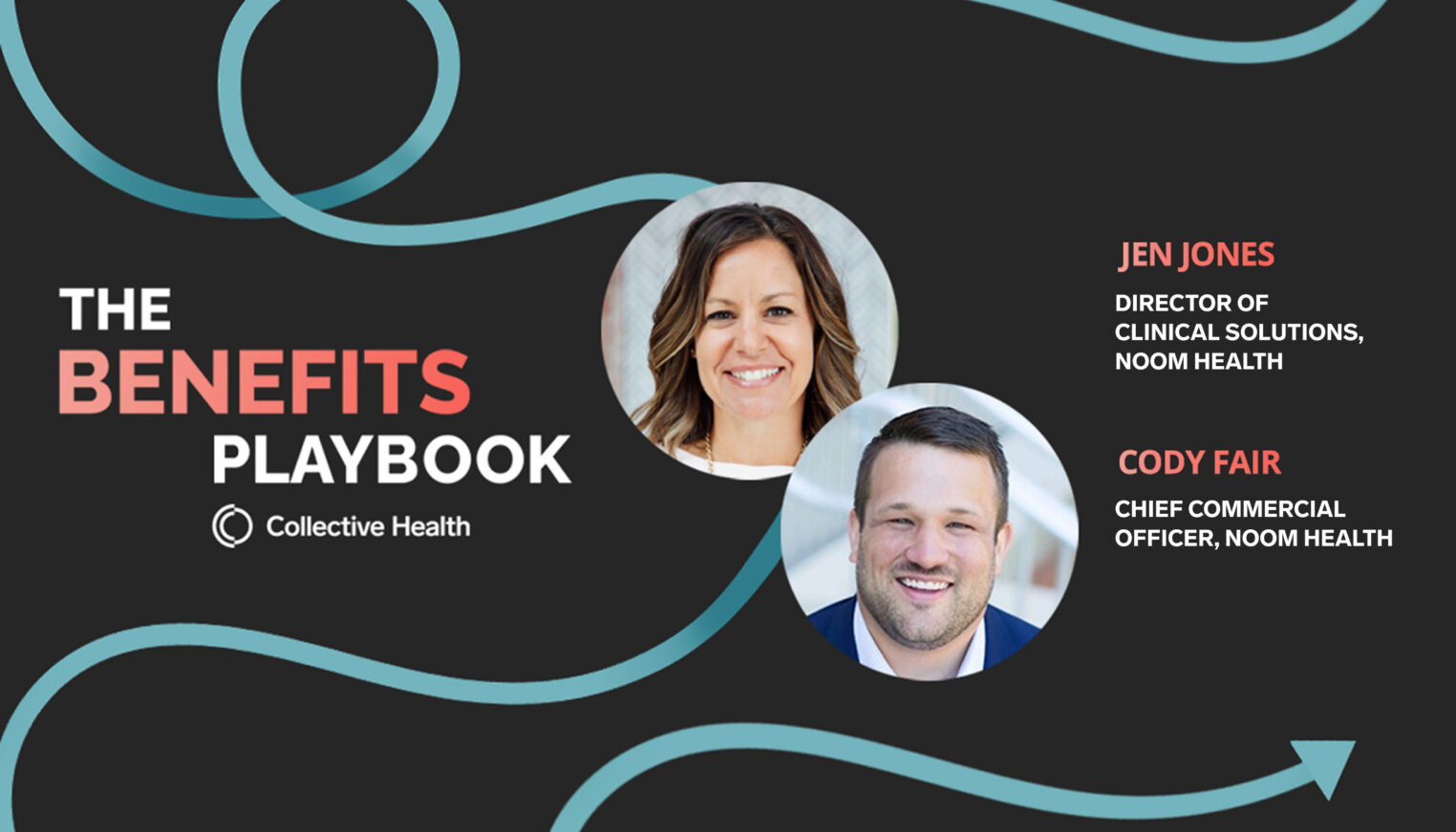Running Open Enrollment is enough to keep everyone busy—but the work isn’t just in the execution. You also need to make time to report on your progress.
You already know you’ll hear, “How’s OE going?”, so get ahead of it.
- Get your health plan or software to provide basic metrics, in real time:
- Percent of your employee base that’s enrolled: You can cut this data by location/office, department, and any other breakout that helps you identify trends or spur competition to complete enrollment.
- Velocity of sign-ups: Seeing how many employees are enrolling per day, you can see when momentum stalls and identify the kind of activities that help it pick up.
- At the end of each week, ask your broker/consultant or health plan rep for a deeper dive:
- Percent enrollment or opt-out for specific offerings: If you’re seeing a higher percent of opt-outs than expected, you can create additional materials about the benefits of an offering.
- The average # of minutes it’s taking employees to complete enrollment: You can use this data in your communications, to drive earlier sign-ups by emphasizing how easy it is.
- Metrics around the goals you set before OE started: Assessing progress against these high-level goals allows you to provide your leadership team with the updates that they care about.
- At the end of the first week, ask whomever hosts your OE site to dig into the data:
- Measure time spent and drop-off rate on each page of the sign-up: This will help you identify where people are having trouble going through sign-up. Ask the tech team to identify small changes that can improve form completion rates, like in-page chat or bigger buttons.
- Device and browser stats: This can help ensure that actual usage matches the capabilities of your OE site. If your tech team seems high use of outdated browsers (like Internet Explorer 10) or devices (like older iPads), ask them to either accommodate those configurations or offer devices that employees can check out to do their enrollment.
- Each week, keep a record of completed OE activities, to gauge engagement and directional progress:
- Email open rate and click rate for emails you’ve sent
- # of OE site traffic/visits
- # of minutes of OE videos watched
- # of OE flyers or mailers sent
- # of OE posters, signs, or potty papers posted
- # of OE office hours or Q&As held
- # of OE calls/emails/questions answered by your team or the health plan
Your employee experience matters all year long, not just during Open Enrollment.
See how leading companies are doing it differently, in a new Harvard Business Review Analytic Services report.
Get the report